# Delete Report
Sometimes users might have uploaded invalid artifacts to the tool for analysis, it will end up generating invalid incident reports in the dashboard. Sometimes false positive or erroneous reports might get generated in the dashboard. yCrash provides capability to administrators to delete such reports.
This post outlines the steps to delete reports from the dashboard.
# Step 1: Setup Administrator password (one time)
To delete the report page, user must enter the Admin Password. For instructions on setting up the Admin Password for the yCrash application, click here.
# Step 2: Delete Report
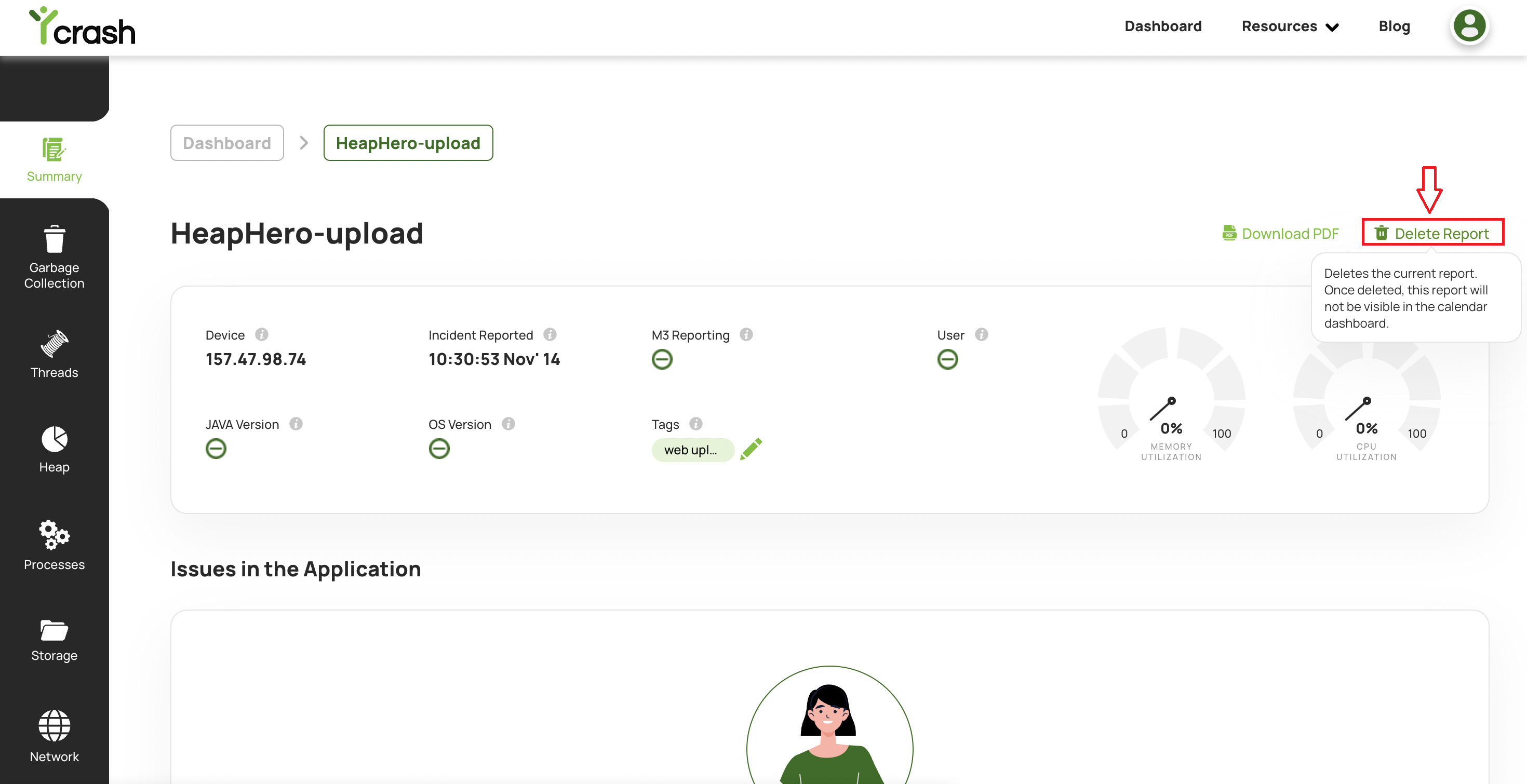
a. Go to the RCA report page of the incident that needs to be deleted. Click on the "Delete Report" hyperlink on the right top corner.
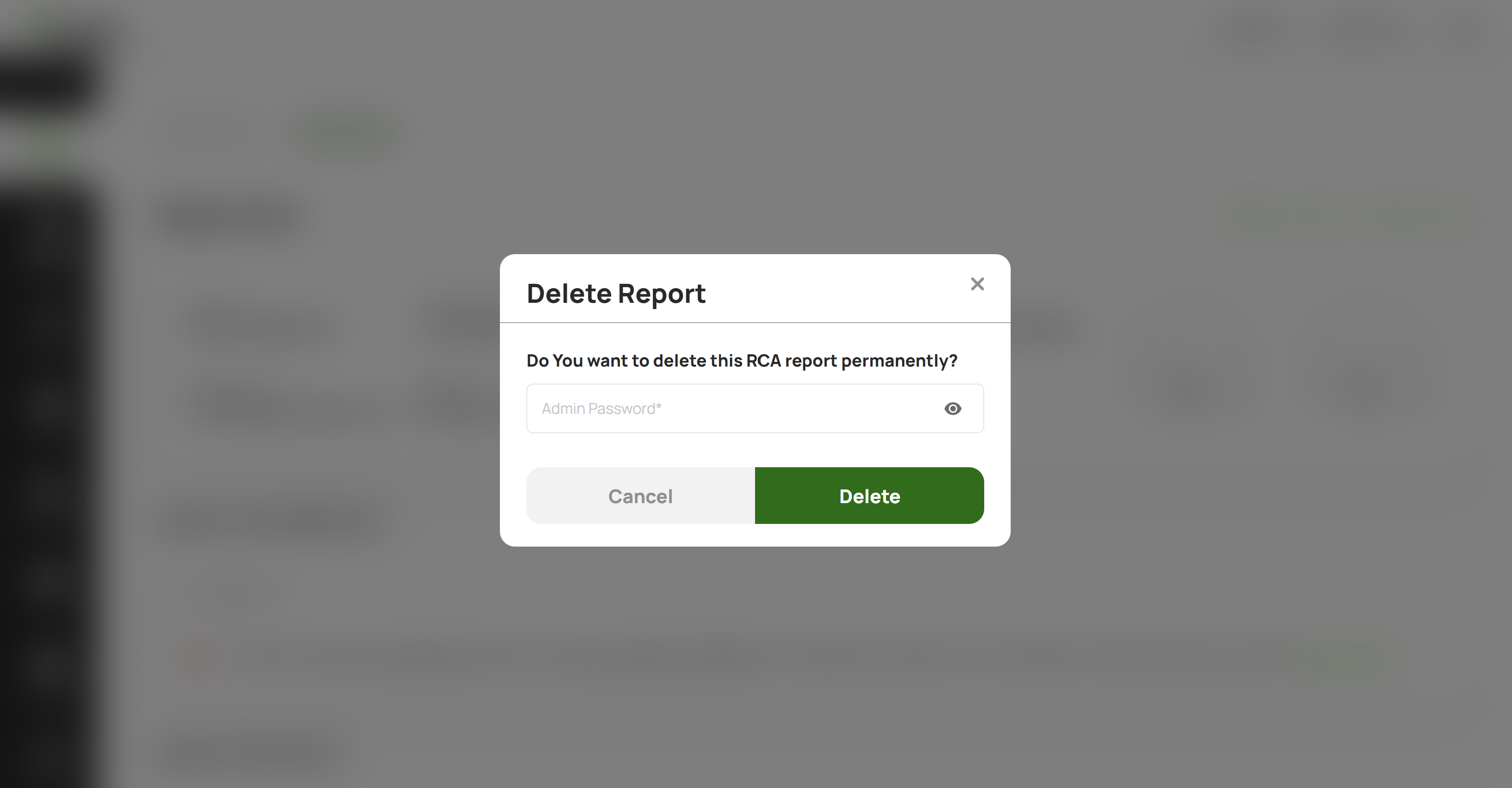
b. Now a password challenge pop-up modal window will appear. Enter the password that you configured in step #1 i.e. in the "-DadminPassword" property.
c. Click on the 'Delete' button. If the entered password matches with the password configured in -DadminPassword property, then the report will be deleted.
